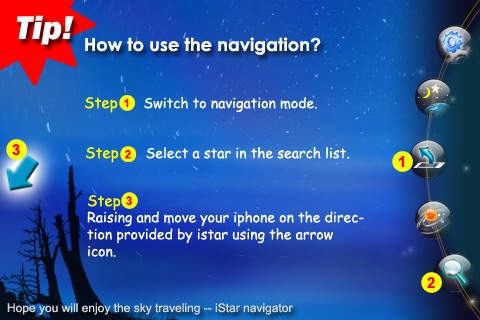iStar Navigator 2.5
Continue to app
Paid Version
Publisher Description
Let's search for stars! "What you get is what you see." iStar Navigator is a very intuitive and simple planetarium program. Just point your iPhone at the sky; then the current sky view in front of you will be shown on the screen. ***Note: The complete navigation functions of this App can only be used on iPhone 3GS & iPhone 4.*** *** Release Note 2010/12/10 V2.4: Support Japanese 2010/09/29 V2.3 : Update database 2010/08/16 V2.1 : Update database 2010/07/24 V2.0 : Support Traditional Chinese 2010/06/01 V1.0 *** iStar Navigator helps you to identify a large number of unknown celestial bodies and to get related information. With iStar Navigator, you will never regret staring blankly at the starry sky while not recognizing any star. It comes handy for both professionals and amateurs. Using iStar Navigator, you just move your fingers around the screen; then the whole star map will move around all together. With fingers pinching and expanding, you can zoom in and out the display. Besides, it has very user friendly interface. Just set some default settings, such as the ecliptic and azimuth angles, and you can enjoy stargazing by yourself. It won't overload users with too much information once on the screen. For beginners: don't know how to start? Just tap the navigation icon, and you will have an orientation and search arrow to point your phone at the sky with. Think about how exciting it will be to name a star right away after discovering it! Besides these advantages above, you can use it to know the phases of the planets anytime anywhere. You can slide time machine to change date and time separately. It is a very convenient tool to keep a long-term recording and do researches on the planets. Want to know the past and anticipate the future when stargazing? Try this one! This version of iStar Navigator has the following features: It shows the sky above your head instantly. With its location function and built-in digital compass, you can always have a mobile planetarium wherever you aim your phone at. (This feature is only available on iPhone 3GS & iPhone 4) A 3D mobile star chart: its time machine helps to figure out the orbits of planets in the solar system or the waxing and waning of the moon. A whole-sky star chart, which can be used both in the Northern and Southern hemisphere skies. A location function with different choices, which provides city locations, GPS orientation, and a global longitude and latitude to select. A search function with a comprehensive database, which lets you be able to search the information of astronomical objects very quickly. Night vision mode: its night mode will make stargazing more comfortable for your eyes. Handy operation: just slide your fingers; then you can zoom in and zoom out the star chart and set the magnitude of stars until you get your desired result. A comprehensive database of constellations and bright stars, which provides you related information when you enjoy the star observation. Specifications: The solar system including the sun and the planets and moons. 88 constellations, including their names, cultural backgrounds, observation data, and notable features. A comprehensive collection of more than 10,000 notable celestial objects (stars) in the sky, including bright stars nominated in the Yale Catalogue of Bright Stars and Norton's Star Atlas, binary stars, variable stars, novae and supernovae, as well as meteors and comets. Deep-sky objects (nebulae, star clusters, and galaxies) that are nominated as Messier objects, Caldwell objects, and NGC&IC objects. Observation site selectable from a list of major cities and locations. : , , , ,
Requires iOS 3.0 or later. Compatible with iPhone, iPad, and iPod touch.
About iStar Navigator
iStar Navigator is a paid app for iOS published in the Kids list of apps, part of Education.
The company that develops iStar Navigator is Soyong Corporation. The latest version released by its developer is 2.5.
To install iStar Navigator on your iOS device, just click the green Continue To App button above to start the installation process. The app is listed on our website since 2010-06-03 and was downloaded 9 times. We have already checked if the download link is safe, however for your own protection we recommend that you scan the downloaded app with your antivirus. Your antivirus may detect the iStar Navigator as malware if the download link is broken.
How to install iStar Navigator on your iOS device:
- Click on the Continue To App button on our website. This will redirect you to the App Store.
- Once the iStar Navigator is shown in the iTunes listing of your iOS device, you can start its download and installation. Tap on the GET button to the right of the app to start downloading it.
- If you are not logged-in the iOS appstore app, you'll be prompted for your your Apple ID and/or password.
- After iStar Navigator is downloaded, you'll see an INSTALL button to the right. Tap on it to start the actual installation of the iOS app.
- Once installation is finished you can tap on the OPEN button to start it. Its icon will also be added to your device home screen.